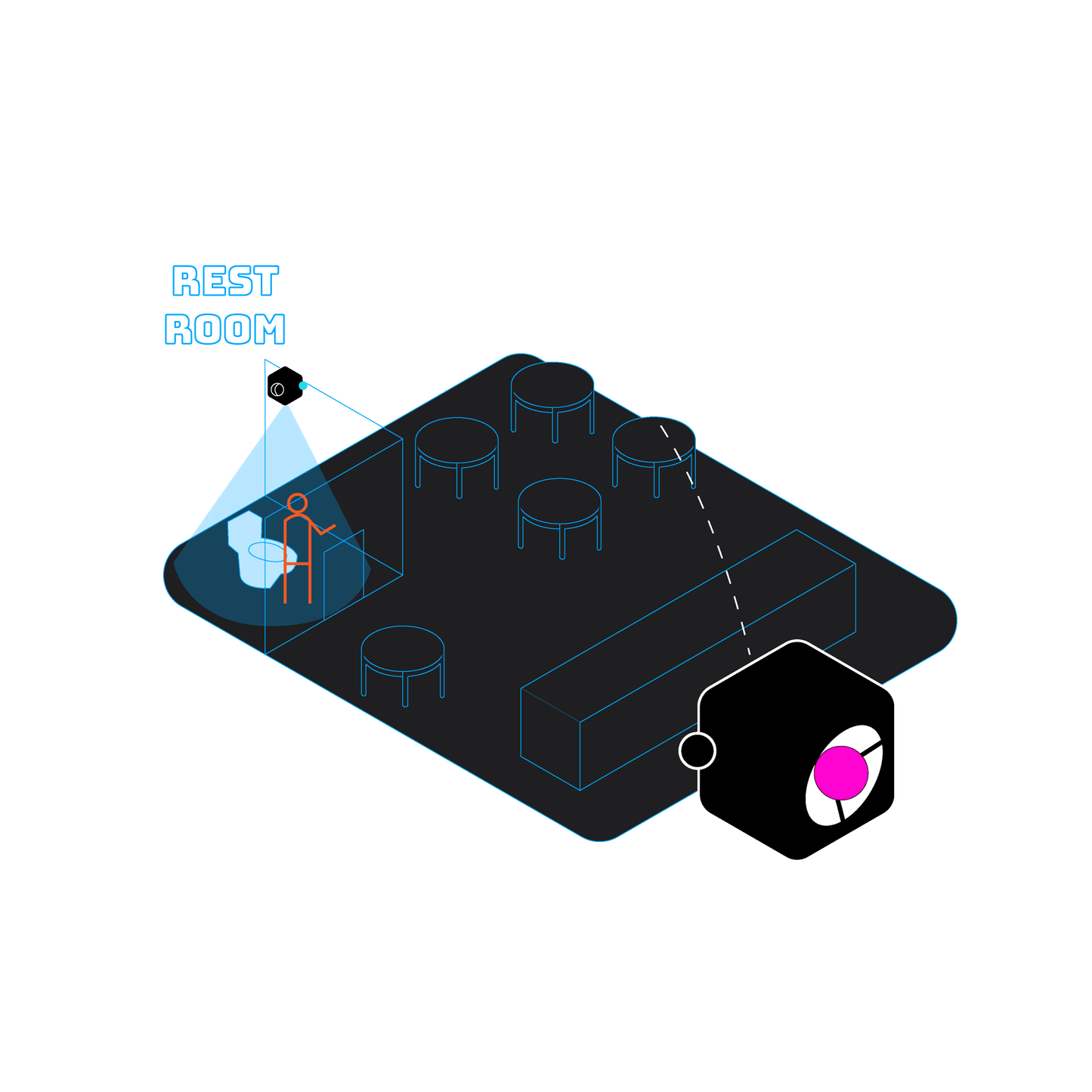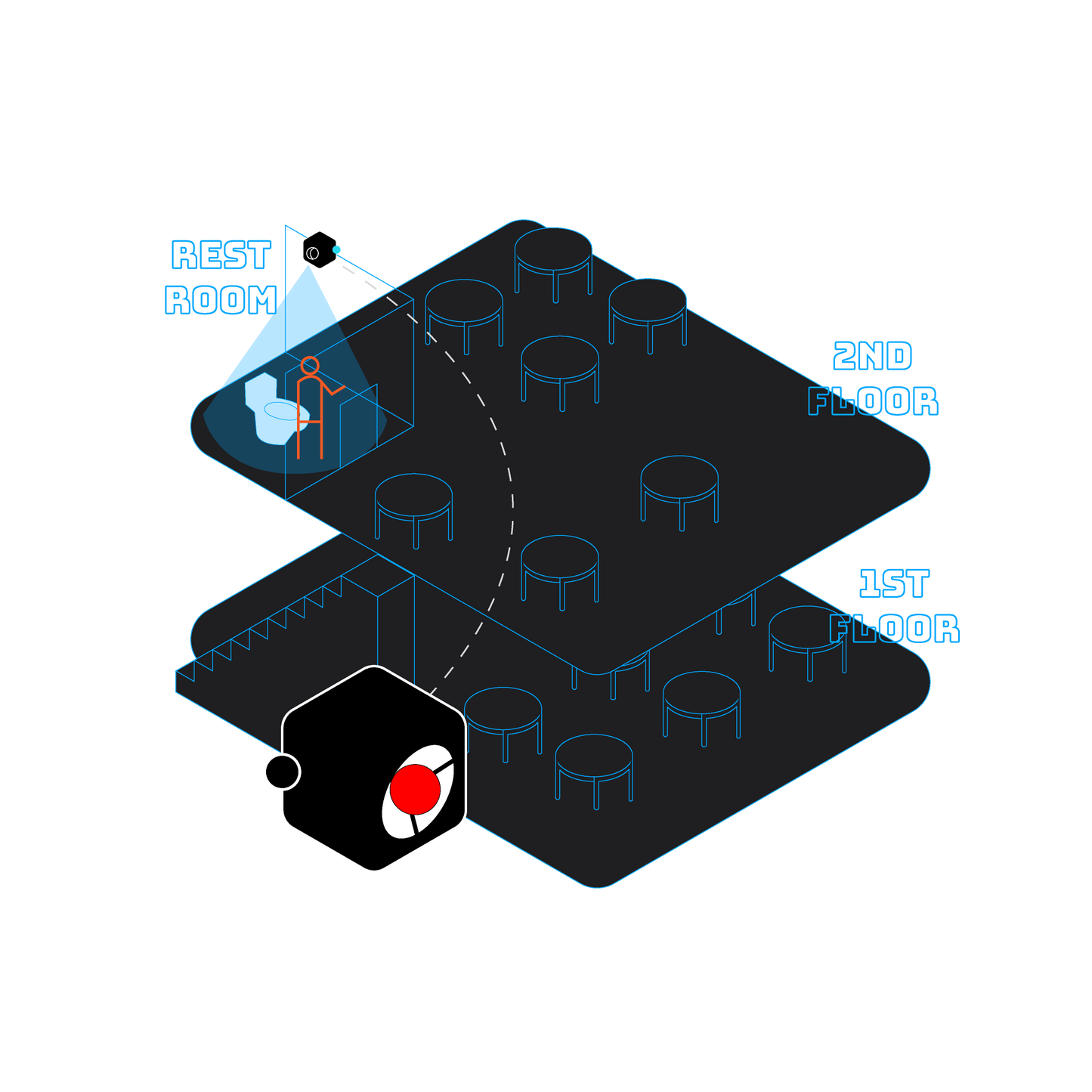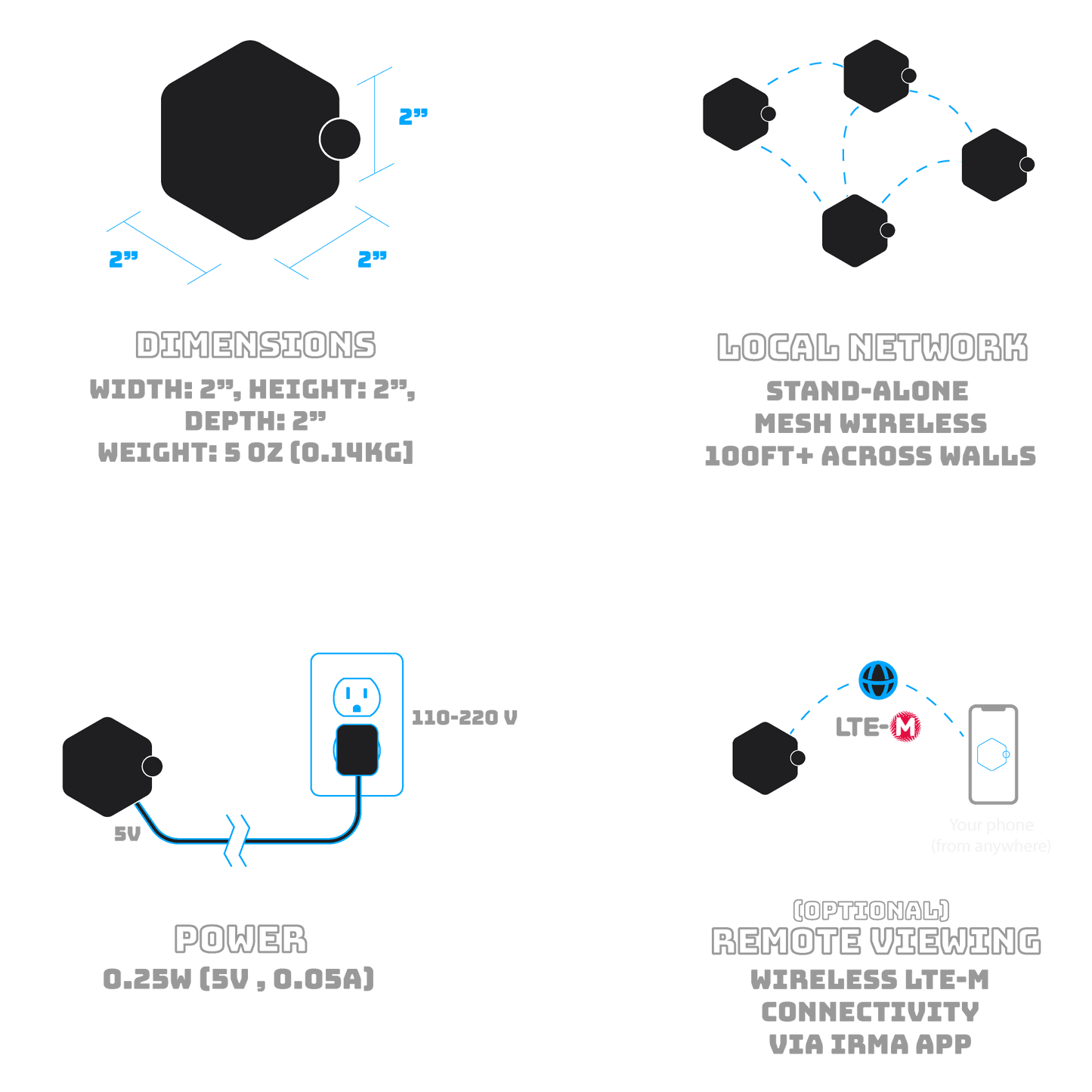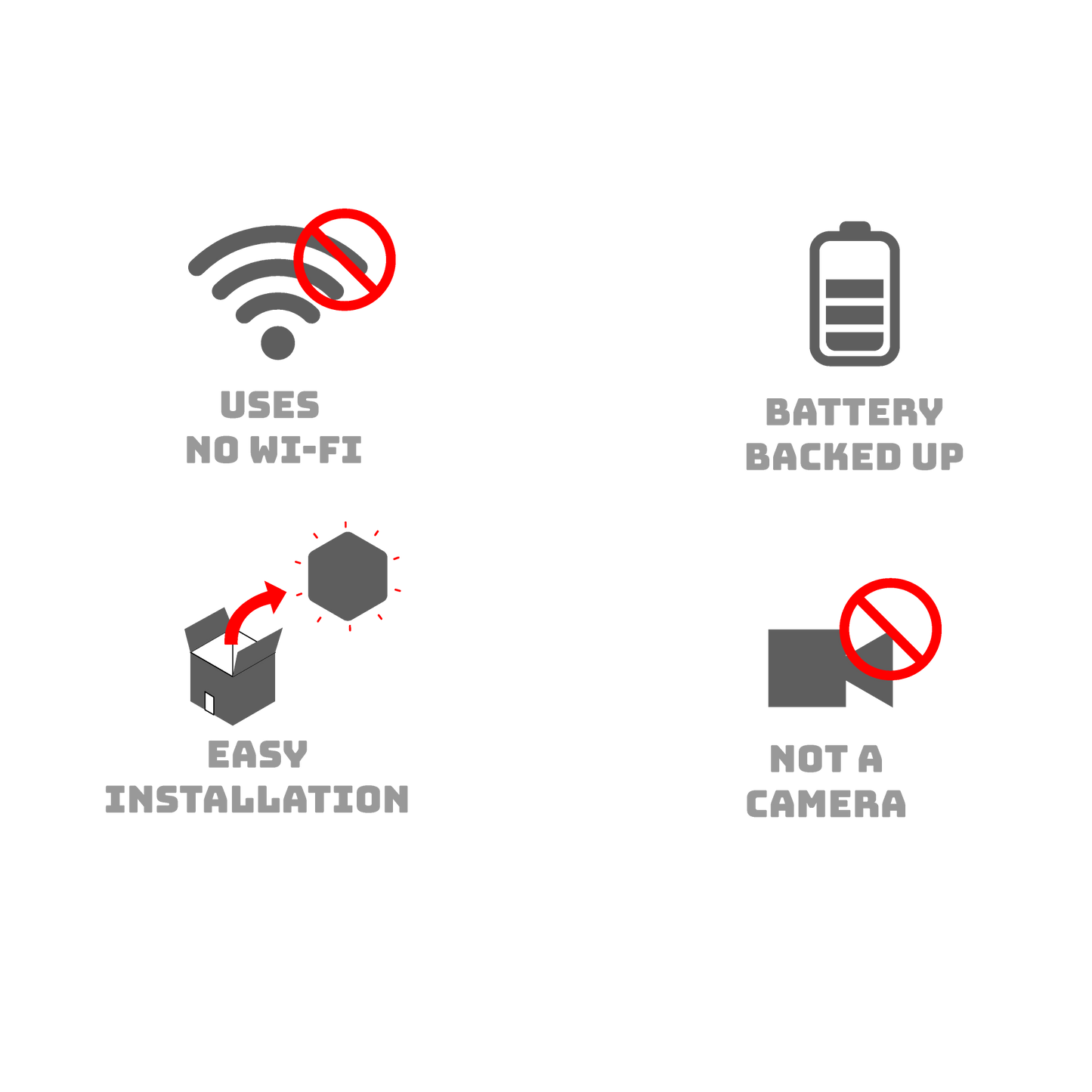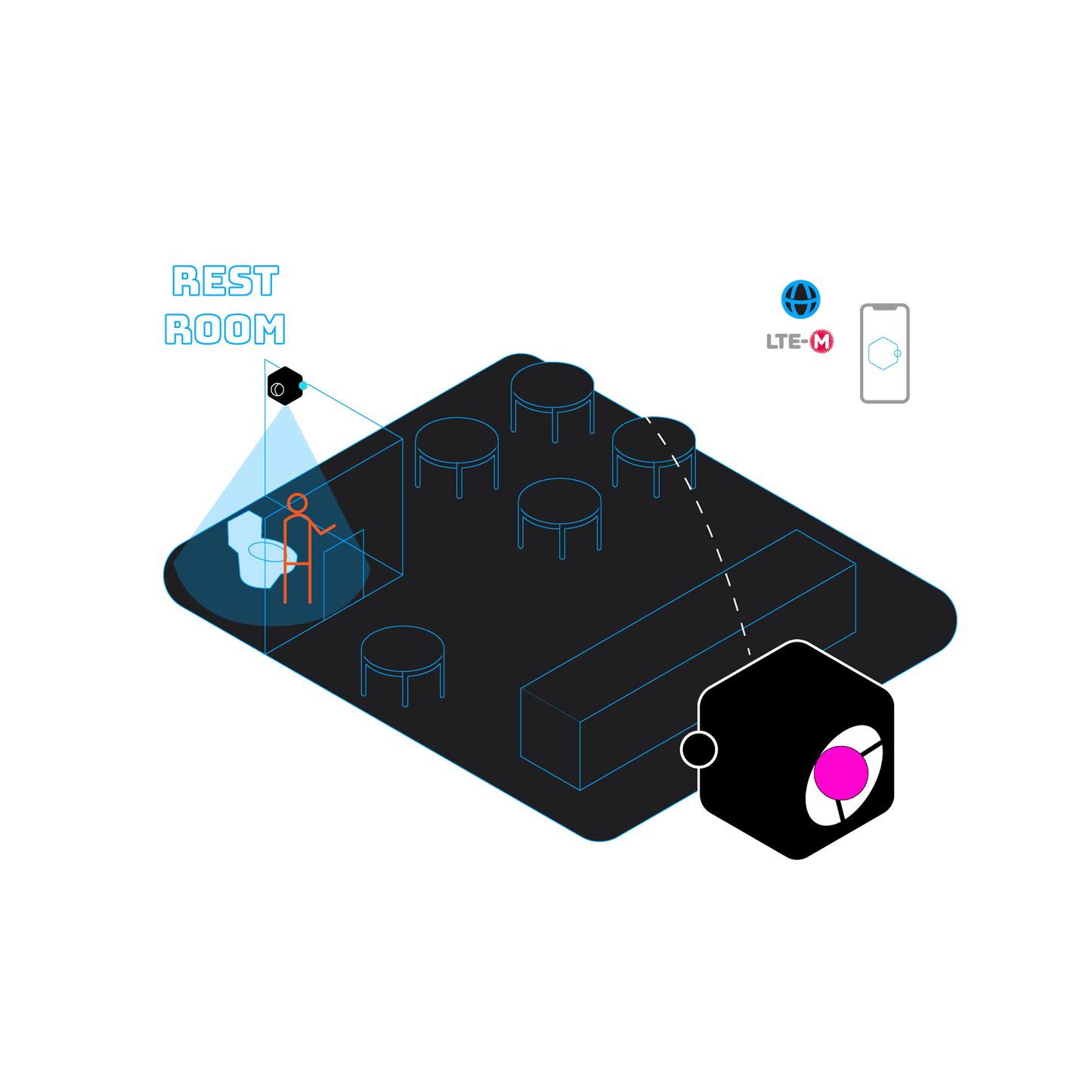irma
Solution: Is the Restroom occupied?
Solution: Is the Restroom occupied?
Couldn't load pickup availability
Don’t let your staff or guests guess whether somebody is in the restroom anymore. Show availability with a discrete light. Avoid long lines, and alert your manager if somebody is blocking the restroom. Notify your staff after a certain amount of use (maybe it is time to clean it)
How does it work?

- The Status Indicator changes color depending on what is happening in the restroom.

Usage
NORMAL OPERATION
Step 1: The restroom is empty, and the status light shows blue

Step 2: Somebody walks into the restroom and closes the door, and the status light turns red

Step 3: Once the person leaves the restroom, the status light turns blue again. (go back to step 1).
SOMEBODY BLOCKS THE BATHROOM
Step 1: The restroom is empty, and the status light shows blue
Step 2: Somebody walks into the restroom and closes the door, and the status light turns red
Step 2b: The person has been in the restroom for more than 5 minutes*, the status light turns purple.

Step 3: Once the person leaves the restroom, the status light turns blue again. (go back to Step 1)
THE BATHROOM NEEDS CLEANING
Step 1: After a predefined amount of restroom uses*, the status light will show the color amber instead of blue when the restroom is not occupied. Other than that, the status light will operate as usual (red when occupied, purple when blocked).

Step 2: Once the restroom is cleaned, the status light can be reset for the counter to go down to zero and start counting again.
Box Contents
| Status Indicator | 1 |
| Presence Sensor | 1 |
| 5v Charger | 2 |
| 10ft USB-C Cable | 2 |
| 3M Sticker Hangers | 4 |
| Quick Start Manual | 1 |
Users recommend this solution because:
It helps you make informed decisions: Learn more
It enables you to troubleshoot problems: Learn more